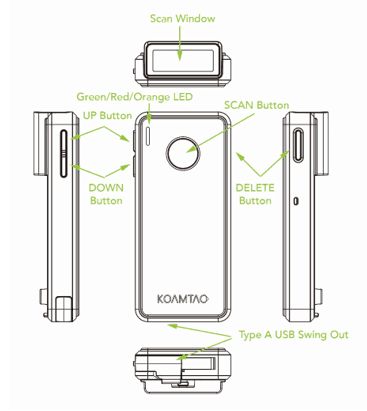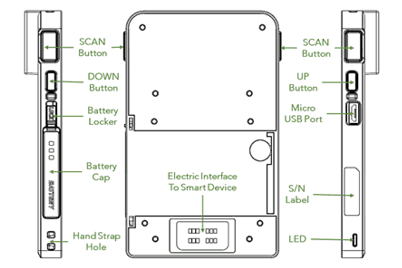FAQs
Ask a question or sort through the below categories. Can’t find what you’re looking for? Submit your question using the form below!
Batteries (26)
When charging a KDC scanner and its battery is fully depleted, the battery will take 5-10 minutes of charging before powering on. At that time, the scanner will power on.
The LED lights will turn from orange to green when fully charged. If your scanner has been connected for more than 30 minutes and it has not yet turned on, please try a different USB cable or port, or that the cradle is connected for power.
- The KDC20 can scan more than 4,000 barcodes on a single charge at the rate of one scan per 10 seconds.
- The KDC30 can scan more than 4,500 barcodes on a single charge at the rate of one scan per 10 seconds.
- The KDC100 can scan more than 9,000 barcodes on a single charge at the rate of one scan per 10 seconds.
- The KDC200 can scan more than 3,500 barcodes on a single charge at the rate of one scan per 10 seconds.
- The KDC250 can scan more than 11,500 barcodes on a single charge at the rate of one scan per 10 seconds.
- The KDC270L can scan more than 9,500 barcodes on a single charge at the rate of one scan per 10 seconds.
- The KDC270C can scan more than 4,000 barcodes on a single charge at the rate of one scan per 10 seconds.
- The KDC280C can scan more than 4,000 barcodes on a single charge at the rate of one scan per 10 seconds.
- The KDC300 can scan more than 9,000 barcodes on a single charge at the rate of one scan per 10 seconds.
- The KDC350L can scan more than 19,000 barcodes on a single charge at the rate of one scan per 10 seconds.
- The KDC350C can scan more than 10,000 barcodes on a single charge at the rate of one scan per 10 seconds.
- The KDC410 can scan more than 20,000 barcodes on a single charge at the rate of one scan per 10 seconds.
- The KDC420 can scan more than 17,000 barcodes on a single charge at the rate of one scan per 10 seconds.
- The KDC450 can scan more than 9,500 barcodes on a single charge at the rate of one scan per 10 seconds.
- The KDC470L can scan more than 20,000 barcodes on a single charge at the rate of one scan per 10 seconds.
- The KDC470C can scan more than 10,000 barcodes on a single charge at the rate of one scan per 10 seconds.
- The KDC500 can scan more than 6,500 barcodes on a single charge at the rate of one scan per 10 seconds.
Typically the battery on all models can be charged at least 300 times before it needs to be replaced. We recommend replacing the battery about once per year.
Typically the battery on all models can be charged at least 300 times before it needs to be replaced.
The KDC20/100/200 will take about 2 hours to charge. All other KDCs will take about 4 hours to charge.
The KDC500’s battery lasts more than 7 days while connected in Bluetooth. The battery will last 10 days if not connected in Bluetooth.
Learn more about the KDC500.
Contact our Sales team for a list of resellers and distributors:
+1.609.256.4700
sales@koamtac.com
The KDC475’s 1130mAh Lithium-Ion battery will last more than 8 days on a single charge while connected in Bluetooth. The battery will last 20 days if not connected in Bluetooth.
When reading RFID tags continuously every second, the KDC475 battery will last more than 4 hours while connected in Bluetooth. When reading RFID tags less frequently, the KDC475 battery will last up to 5 days on a single charge while connected in Bluetooth.
Learn more about the KDC475.
Contact our sales team for a list of resellers or distributors:
+1.609.256.4700
sales@koamtac.com
The KDC470’s 1130mAh Lithium-Ion battery will last more than 8 days on a single charge while connected in Bluetooth. The battery will last 20 days if not connected in Bluetooth.
When reading RFID tags continuously every second, the KDC470 battery will last more than 4 hours while connected in Bluetooth. When reading RFID tags less frequently, the KDC470 battery will last up to 5 days on a single charge while connected in Bluetooth.
Learn more about the KDC470.
Contact our sales team for a list of resellers or distributors:
+1.609.256.4700
sales@koamtac.com
The KDC450’s battery will last more than 8 days on a single charge while connected in Bluetooth. The battery will last 20 days if not connected in Bluetooth.
The battery will last more than 4 hours while reading RFID tags continuously every second while connected in Bluetooth and 5 days if reading RFID tags less frequently while connected in Bluetooth.
Contact Sales team for a list of resellers:
+1.609.256.4700
sales@koamtac.com
This product has been discontinued and is no longer able to be purchased directly through KOAMTAC at MSRP. The KDC470 & KDC475, however, can be purchased on the KOAMTAC store.
The KDC400’s 650mAh Lithium-Ion battery will last more than 5 days on a single charge.
The KDC350’s Lithium-Ion battery lasts more than 7 hours on a single charge while connected in Bluetooth. The battery will last 20 days if not connected in Bluetooth.
Learn more about the KDC350-R2.
Contact our sales team for a list of resellers or distributors:
+1.609.256.4700
sales@koamtac.com
The KDC300’s 650mAh Lithium-Ion battery lasts more than 5 days on a single charge while connected in Bluetooth. The battery will last 25 days if not connected in Bluetooth.
Learn more about the KDC300.
Contact Sales team for a list of resellers:
+1.609.256.4700
sales@koamtac.com
This product has been discontinued and is no longer able to be purchased directly through KOAMTAC. The KDC270 has a 2D Imager model with a superior scan engine, IP65-rating, and 5′ drop spec. The KDC270 may be purchased on the KOAMTAC store.
The KDC30’s 650mAh Lithium-Ion battery will last more than 5 days on a single charge while connected in Bluetooth. If not connected in Bluetooth, the battery will last around 25 days.
Learn more about the KDC30.
Contact our sales team for a list of resellers and distributors:
+1.609.256.4700
sales@koamtac.com
The KDC280’s 650mAh Lithium-Ion battery lasts more than 5 days on a single charge while connected in Bluetooth. It will last 25 days if not connected in Bluetooth.
Learn more about the KDC280.
Contact our sales team for a list of resellers or distributors:
+1.609.256.4700
sales@koamtac.com
The KDC270’s 650mAh Lithium-Ion battery lasts more than 5 days while connected in Bluetooth. The battery will last 25 days if not connected in Bluetooth.
Learn more about the KDC270.
Contact our sales team for a list of resellers or distributors:
+1.609.256.4700
sales@koamtac.com
The KDC250’s 650 mAh Lithium-Ion battery lasts 7 days while connected in Bluetooth. The battery will last 120 days if not connected in Bluetooth.
Learn more about the KDC250.
Contact our sales team for a list of resellers or distributors:
+1.609.256.4700
sales@koamtac.com
The KDC200’s 200mAh Lithium-Polymer battery will last more than 2 days on a single charge while connected in Bluetooth. The battery will last 60 days if not connected in Bluetooth.
Learn more about the KDC200.
Contact our sales team for a list of resellers and distributors:
+1.609.256.4700
sales@koamtac.com
The KDC20’s 200mAh Lithium-Polymer battery will last more than 2 days on a single charge while connected in Bluetooth. It will last 60 days if not connected in Bluetooth.
Learn more about the KDC20.
Buy Direct through KOAMTAC
Contact our sales team for a list of resellers and distributors:
+1.609.256.4700
sales@koamtac.com
The KDC100’s 200mAh Lithium-Polymer battery will last more than 75 days on a single charge.
Learn more about the KDC100.
Contact our sales team for a list of resellers and distributors:
+1.609.256.4700
sales@koamtac.com
All KDCs have varying battery life based on battery size, use, and connection. Below you’ll find general time estimates for each model’s battery.
- KDC20 lasts more than 2 days while connected in Bluetooth and 60 days if not connected in Bluetooth.
- KDC30 lasts more than 5 days while connected in Bluetooth and 25 days if not connected.
- KDC100 lasts more than 75 days.
- KDC200 lasts more than 2 days while connected in Bluetooth and 60 days if not connected in Bluetooth.
- KDC250 lasts 7 days while connected in Bluetooth and 120 days if not connected in Bluetooth.
- KDC270C lasts more than 5 days while connected in Bluetooth and 25 days if not connected in Bluetooth.
- KDC270D lasts 7 days while connected in Bluetooth and 120 days if not connected in Bluetooth.
- KDC270L lasts 7 days while connected in Bluetooth and 120 days if not connected in Bluetooth.
- KDC280C lasts more than 5 days while connected in Bluetooth and 25 days if not connected in Bluetooth.
- KDC300 lasts more than 5 days while connected in Bluetooth and 25 days if not connected in Bluetooth.
- KDC350 lasts more than 7 hours while connected in Bluetooth and 20 days if not connected in Bluetooth.
- KDC410 lasts more than 8 days while connected in Bluetooth and 20 days if not connected in Bluetooth.
- KDC415 lasts more than 8 days while connected in Bluetooth and 20 days if not connected in Bluetooth.
- KDC420 lasts more than 8 days while connected in Bluetooth and 20 days if not connected in Bluetooth.
- KDC425 lasts more than 8 days while connected in Bluetooth and 20 days if not connected in Bluetooth.
- KDC430 lasts more than 8 days while connected in Bluetooth and 20 days if not connected in Bluetooth.
- KDC450 lasts more than 8 days while connected in Bluetooth and 20 days if not connected in Bluetooth.*
- KDC470 lasts more than 8 days while connected in Bluetooth and 20 days if not connected in Bluetooth.*
- KDC475 lasts more than 8 days while connected in Bluetooth and 20 days if not connected in Bluetooth.*
- KDC500 lasts more than 7 days while connected in Bluetooth and 10 days if not connected in Bluetooth.
*KDC450/470/475 last more than 4 hours while reading RFID tags continuously every second while connected in Bluetooth and 5 days if reading RFID tags less frequently while connected in Bluetooth.
The KDC300 will take about 4 hours to charge.
Learn more about the KDC300 and the 7-port Charging Cradle (the KDC can also charge via Ultra Mini USB cable from any USB port).
Contact Sales team for a list of resellers:
+1.609.256.4700
sales@koamtac.com
This product has been discontinued and is no longer able to be purchased directly through KOAMTAC. The KDC270 has a 2D Imager model with a superior scan engine, IP65-rating, and 5′ drop spec. The KDC270 may be purchased on the KOAMTAC store.
Yes, in fact, we recommend that you replace your KDC battery once every year to get the maximum battery life. The battery compartment of most KDCs can be opened easily with a screwdriver. The only exception to this is the KDC470 which has a battery compartment on the side that can be locked and unlocked by sliding the switch over for easy access and hot-swapping capability. Replacement and spare batteries can be purchased directly on the KOAMTAC store or by contacting sales@koamtac.com.
Interfaces (28)
The KDC device will show a “Connection Failed” message when a user presses the scan button if the Connection Alert option is enabled. This option will prevent the user from scanning a barcode when the KDC is disconnected. To disable the Connection Alert, access the menu on your KDC. Then, go to BT Config and select Connect Alert from the options. Select Disabled and be sure to save and exit.
- The KDC20 has one swing-out standard Type A USB port which supports USB to Serial protocol and they support HID/SPP/MFi profiles for Bluetooth.
- The KDC30 has one swing-out standard Type A USB port which supports USB to Serial protocol and they support HID/SPP/MFi profiles for Bluetooth.
- The KDC100 has two USB ports, one swing-out standard Type A USB port and one ultra-mini USB port which supports USB to Serial protocol.
- The KDC200 has one ultra-mini USB port which supports USB to Serial protocol and they support HID/SPP/MFi profiles for Bluetooth.
- The KDC250 has one ultra-mini USB port which supports USB to Serial protocol and they support HID/SPP/MFi profiles for Bluetooth.
- The KDC300 has one ultra-mini USB port which supports USB to Serial protocol and they support HID/SPP/MFi profiles for Bluetooth.
- The KDC350 has one ultra-mini USB port which supports USB to Serial protocol and they support HID/SPP/MFi profiles for Bluetooth.
- The KDC400 series (except KDC470/475) have one ultra-mini USB port & one micro USB port which support USB to Serial protocol and it supports HID/SPP/MFi profiles for Bluetooth.
- The KDC270 has one micro USB port which supports USB to Serial protocol and supports HID/SPP/MFi profiles for Bluetooth.
- The KDC470/475 have one micro USB port which supports USB to Serial protocol and they support HID/SPP/MFi profiles for Bluetooth.
- The KDC280 has one micro USB port which supports USB to Serial protocol and it supports HID/SPP/OPEN(Guest) profiles for Bluetooth LE (Low Energy).
- The KDC470/475-BLE have one micro USB port which supports USB to Serial protocol and they support HID/SPP/OPEN(Guest) profiles for Bluetooth LE (Low Energy).
- The KDC500 has one micro USB port which supports USB to Serial protocol and it supports SPP/MFi profiles for Bluetooth.
The KDC500i interface ports include one micro USB port which supports USB to Serial protocol. The KDC500i also supports MFi profile for Bluetooth.
The KDC500 interface ports include one micro USB port which supports USB to Serial protocol. The KDC500 also supports SPP profile for Bluetooth.
The KDC470i/475i interface ports include one micro USB port which supports USB to Serial protocol. The KDC470i/475i supports HID/MFi profiles for Bluetooth.
The KDC470/475-BLE interface ports include one micro USB port which supports USB to Serial protocol. The KDC470/475-BLE also supports HID/SPP/OPEN(Guest) profiles for Bluetooth Low Energy (BLE).
The KDC470/475 interface ports include one micro USB port which supports USB to Serial protocol. The KDC470/475 supports HID/SPP profiles for Bluetooth.
The KDC400i interface ports include one ultra-mini USB port and one micro USB port which support USB to Serial protocol. The KDC400i also supports HID/MFi profiles for Bluetooth. This applies to all KDC400i models except KDC470i/KDC475i.
The KDC400 interface ports include one ultra-mini USB port & one micro USB port which support USB to Serial protocol. The KDC400 also supports HID/SPP profiles for Bluetooth. This does not apply to the KDC470 or KDC475.
The KDC350i interface ports include one ultra-mini USB port which supports USB to Serial protocol. The KDC350i also supports HID/MFi profiles for Bluetooth.KDC350i-R2 interface ports are the same.
The KDC350 interface ports include one ultra-mini USB port which supports USB to Serial protocol. The KDC350 also supports HID/SPP profiles for Bluetooth. The KDC350-R2 interface ports are the same.
The KDC30i interface ports are one swing-out standard Type A USB port. This supports both USB to Serial protocol and HID/MFi profiles for Bluetooth.
The KDC300i interface ports include one ultra-mini USB port which supports USB to Serial protocol. The KDC300i also supports HID/MFi profiles for Bluetooth.
The KDC300 interface ports include one ultra-mini USB port which supports USB to Serial protocol. The KDC300 also supports HID/SPP profiles for Bluetooth.
The KDC30 interface ports are one swing-out standard Type A USB port. This supports USB to Serial protocol and it supports HID/SPP profiles for Bluetooth.
The KDC280 interface ports include one micro USB port which supports USB to Serial protocol. It also supports HID/SPP/OPEN(Guest) profiles for Bluetooth Low Energy (BLE).
The KDC270i interface ports include one micro USB port which supports USB to Serial protocol. It also supports HID/MFi profiles for Bluetooth. This applies to all KDC270i models: KDC270Li, KDC270Ci, KDC270Di.
The KDC270 interface ports include one micro USB port which supports USB to Serial protocol. It also supports HID/SPP profiles for Bluetooth. This applies to all KDC270 models: KDC270L, KDC270C, KDC270.
The KDC250i interface ports include one ultra-mini USB port which supports USB to Serial protocol. It also supports HID/MFi profiles for Bluetooth.
The KDC250 interface ports include one ultra-mini USB port which supports USB to Serial protocol. It also supports HID/SPP profiles for Bluetooth.
The KDC20i interface ports are one swing-out standard Type A USB port which supports USB to Serial protocol and it supports HID/MFi profiles for Bluetooth.
The KDC200i interface ports include one ultra-mini USB port which supports USB to Serial protocol. It also supports HID/MFi profiles for Bluetooth.
The KDC200 interface ports are Bluetooth HID/SPP and one USB port. The USB port supports Serial and USB-Serial port.
The KDC20 interface ports are one swing-out standard Type A USB port which supports USB to Serial protocol and it supports HID/SPP profiles for Bluetooth.
The KDC100 interface ports are two USB ports, one swing-out standard Type A USB port and one ultra-mini USB port which supports USB to Serial protocol.
If the keyboard does not appear on iPhone/iPad/iPod touch when KDC is connected in HID iOS mode, the user can press the DOWN button to toggle the onscreen keyboard.
For the KDC400/470/475/480/485, it is the small button located on the left side of the KDC.
You can also use the iOS Keyboard option on the KDC, which enables the display of a soft keyboard after sending data to and iOS device in HID mode. Enabling this is required if using iOS OS version is 15.x or later.
Please try with “iOS Keyboard” enabled on the KDC.
KDC Menu –>BT Config–>iOS Keyboard, or scan the desired barcode below:




The KDC470IT6C-D is an integrated solution and does not work via Bluetooth. This model only requires our KTSync program (Available in the Google Play Store and the App Store) and the hosting device. First, you slide your hosting device into the integrated case; then open KTSync, press Connect and then find the appropriate device you want to connect to.
There are two ways to accomplish this.
1: Scan the special barcode below:
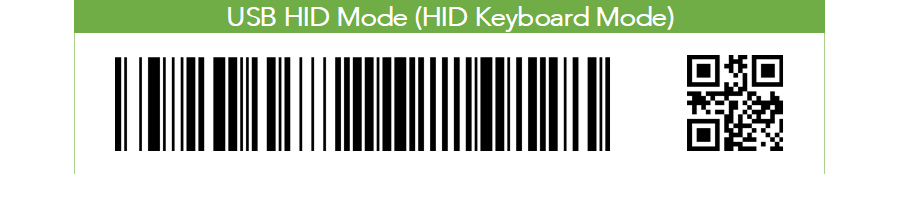
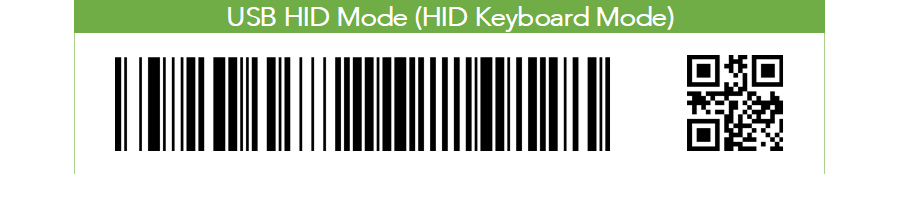
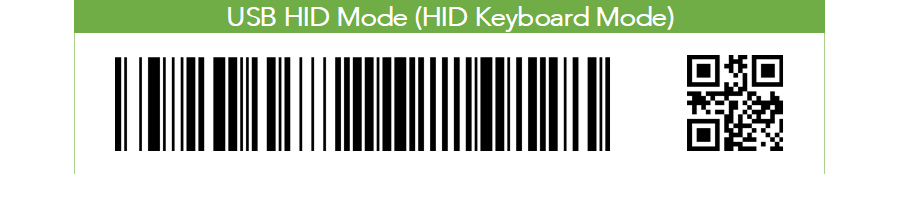
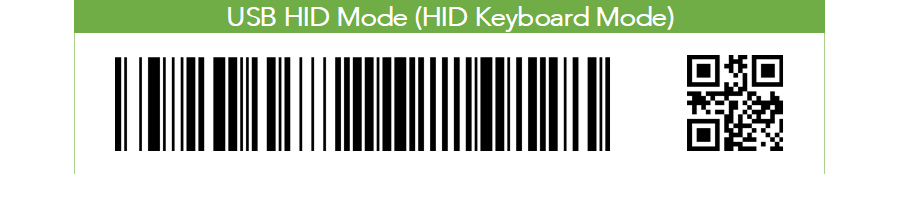
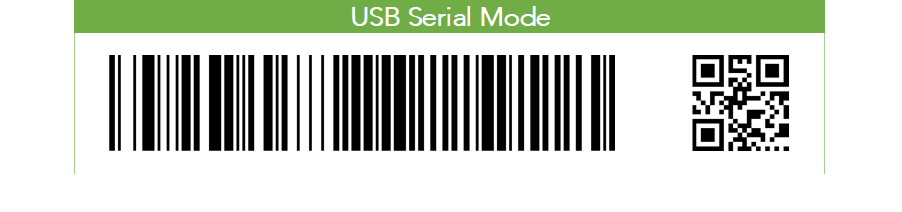
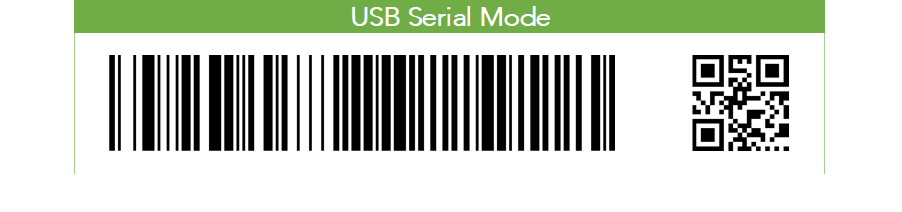
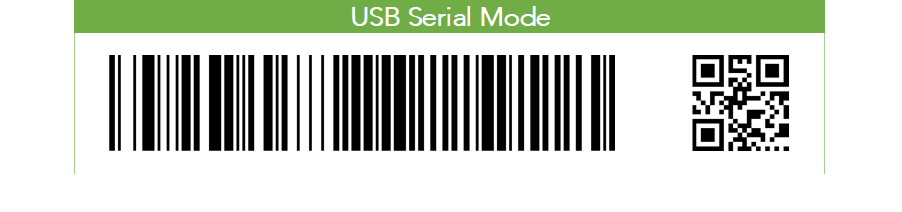
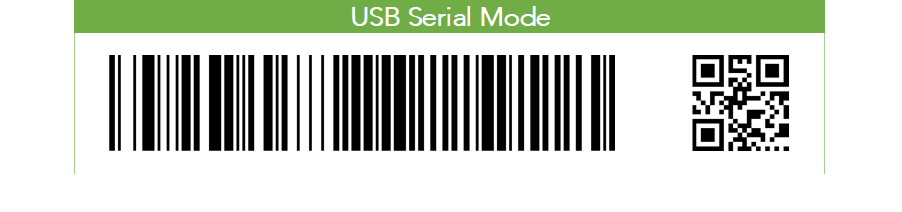
2: Press the scan button combination within 3 seconds (to toggle between modes):
• 3 x Left Scan Button
•3 x Right Scan Button
•1 x Left Scan Button
•1 x Right Scan Button
So, in other words, L-L-L-R-R-R-L-R in 3 seconds. Then you will hear one beep or two beeps confirmation beeps. One beep indicates USB HID mode and two beeps indicates USB Serial.
KDC100 (3)
The KDC100’s 200mAh Lithium-Polymer battery will last more than 75 days on a single charge.
Learn more about the KDC100.
Contact our sales team for a list of resellers and distributors:
+1.609.256.4700
sales@koamtac.com
KDC180 (1)
There are two ways to enable and control the settings for the social distancing feature:
1. Scan the special Social Distance barcodes that correspond with the settings you wish to enable
2. Utilize the KDC180 menu to configure:
- From KDC BLE Config menu, select Social Dist to configure
- Set the Distance from 1.0m to 10m (default: Disabled)
- Set the Host Alert (default: Disabled)
- Set the KDC Alert: Beep(default: Enabled), Vibrate(default: Disabled), and Data Store (default: Disabled)
- Set the Security Key: Fixed Key or Custom Key (default: Fixed Key and the key can be set
KDC20 (4)
There are four buttons on the KDC20 with different operational purposes.
The large, center button is the SCAN button.
The two smaller buttons on the left side are the UP button (this activates RECONNECT feature) and the DOWN button (this activates DISCONNECT and KEYBOARD TOGGLE features).
The single button on the right is the DELETE button, which will erase the last scanned data.
The KDC20i interface ports are one swing-out standard Type A USB port which supports USB to Serial protocol and it supports HID/MFi profiles for Bluetooth.
The KDC20 interface ports are one swing-out standard Type A USB port which supports USB to Serial protocol and it supports HID/SPP profiles for Bluetooth.
The KDC20’s 200mAh Lithium-Polymer battery will last more than 2 days on a single charge while connected in Bluetooth. It will last 60 days if not connected in Bluetooth.
Learn more about the KDC20.
Buy Direct through KOAMTAC
Contact our sales team for a list of resellers and distributors:
+1.609.256.4700
sales@koamtac.com
KDC200 (3)
The KDC200i interface ports include one ultra-mini USB port which supports USB to Serial protocol. It also supports HID/MFi profiles for Bluetooth.
The KDC200’s 200mAh Lithium-Polymer battery will last more than 2 days on a single charge while connected in Bluetooth. The battery will last 60 days if not connected in Bluetooth.
Learn more about the KDC200.
Contact our sales team for a list of resellers and distributors:
+1.609.256.4700
sales@koamtac.com
KDC250 (4)
The KDC250i interface ports include one ultra-mini USB port which supports USB to Serial protocol. It also supports HID/MFi profiles for Bluetooth.
The KDC250 interface ports include one ultra-mini USB port which supports USB to Serial protocol. It also supports HID/SPP profiles for Bluetooth.
The KDC250’s 650 mAh Lithium-Ion battery lasts 7 days while connected in Bluetooth. The battery will last 120 days if not connected in Bluetooth.
Learn more about the KDC250.
Contact our sales team for a list of resellers or distributors:
+1.609.256.4700
sales@koamtac.com
KDC270 (3)
The KDC270i interface ports include one micro USB port which supports USB to Serial protocol. It also supports HID/MFi profiles for Bluetooth. This applies to all KDC270i models: KDC270Li, KDC270Ci, KDC270Di.
The KDC270 interface ports include one micro USB port which supports USB to Serial protocol. It also supports HID/SPP profiles for Bluetooth. This applies to all KDC270 models: KDC270L, KDC270C, KDC270.
The KDC270’s 650mAh Lithium-Ion battery lasts more than 5 days while connected in Bluetooth. The battery will last 25 days if not connected in Bluetooth.
Learn more about the KDC270.
Contact our sales team for a list of resellers or distributors:
+1.609.256.4700
sales@koamtac.com
KDC280 (2)
The KDC280 interface ports include one micro USB port which supports USB to Serial protocol. It also supports HID/SPP/OPEN(Guest) profiles for Bluetooth Low Energy (BLE).
The KDC280’s 650mAh Lithium-Ion battery lasts more than 5 days on a single charge while connected in Bluetooth. It will last 25 days if not connected in Bluetooth.
Learn more about the KDC280.
Contact our sales team for a list of resellers or distributors:
+1.609.256.4700
sales@koamtac.com
KDC30 (4)
There are four buttons on the KDC30 with different operational purposes.
The large, center button is the SCAN button.
The smaller buttons on the left side are UP (this activates RECONNECT feature) and DOWN (this activates DISCONNECT and KEYBOARD TOGGLE features).
The small button on the right side is DELETE, which will delete the last scanned data.
The KDC30i interface ports are one swing-out standard Type A USB port. This supports both USB to Serial protocol and HID/MFi profiles for Bluetooth.
The KDC30 interface ports are one swing-out standard Type A USB port. This supports USB to Serial protocol and it supports HID/SPP profiles for Bluetooth.
The KDC30’s 650mAh Lithium-Ion battery will last more than 5 days on a single charge while connected in Bluetooth. If not connected in Bluetooth, the battery will last around 25 days.
Learn more about the KDC30.
Contact our sales team for a list of resellers and distributors:
+1.609.256.4700
sales@koamtac.com
KDC300 (4)
The KDC300i interface ports include one ultra-mini USB port which supports USB to Serial protocol. The KDC300i also supports HID/MFi profiles for Bluetooth.
The KDC300 interface ports include one ultra-mini USB port which supports USB to Serial protocol. The KDC300 also supports HID/SPP profiles for Bluetooth.
The KDC300’s 650mAh Lithium-Ion battery lasts more than 5 days on a single charge while connected in Bluetooth. The battery will last 25 days if not connected in Bluetooth.
Learn more about the KDC300.
Contact Sales team for a list of resellers:
+1.609.256.4700
sales@koamtac.com
This product has been discontinued and is no longer able to be purchased directly through KOAMTAC. The KDC270 has a 2D Imager model with a superior scan engine, IP65-rating, and 5′ drop spec. The KDC270 may be purchased on the KOAMTAC store.
The KDC300 will take about 4 hours to charge.
Learn more about the KDC300 and the 7-port Charging Cradle (the KDC can also charge via Ultra Mini USB cable from any USB port).
Contact Sales team for a list of resellers:
+1.609.256.4700
sales@koamtac.com
This product has been discontinued and is no longer able to be purchased directly through KOAMTAC. The KDC270 has a 2D Imager model with a superior scan engine, IP65-rating, and 5′ drop spec. The KDC270 may be purchased on the KOAMTAC store.
KDC350 (3)
The KDC350i interface ports include one ultra-mini USB port which supports USB to Serial protocol. The KDC350i also supports HID/MFi profiles for Bluetooth.KDC350i-R2 interface ports are the same.
The KDC350 interface ports include one ultra-mini USB port which supports USB to Serial protocol. The KDC350 also supports HID/SPP profiles for Bluetooth. The KDC350-R2 interface ports are the same.
The KDC350’s Lithium-Ion battery lasts more than 7 hours on a single charge while connected in Bluetooth. The battery will last 20 days if not connected in Bluetooth.
Learn more about the KDC350-R2.
Contact our sales team for a list of resellers or distributors:
+1.609.256.4700
sales@koamtac.com
KDC400 (3)
The KDC400i interface ports include one ultra-mini USB port and one micro USB port which support USB to Serial protocol. The KDC400i also supports HID/MFi profiles for Bluetooth. This applies to all KDC400i models except KDC470i/KDC475i.
The KDC400 interface ports include one ultra-mini USB port & one micro USB port which support USB to Serial protocol. The KDC400 also supports HID/SPP profiles for Bluetooth. This does not apply to the KDC470 or KDC475.
KDC450 (1)
The KDC450’s battery will last more than 8 days on a single charge while connected in Bluetooth. The battery will last 20 days if not connected in Bluetooth.
The battery will last more than 4 hours while reading RFID tags continuously every second while connected in Bluetooth and 5 days if reading RFID tags less frequently while connected in Bluetooth.
Contact Sales team for a list of resellers:
+1.609.256.4700
sales@koamtac.com
This product has been discontinued and is no longer able to be purchased directly through KOAMTAC at MSRP. The KDC470 & KDC475, however, can be purchased on the KOAMTAC store.
KDC470 (7)
The large, front buttons on either side are the SCAN buttons.
The smaller button on the same side as the USB port is the UP button; this activates RECONNECT feature.
The smaller button on the same side as the battery door is the DOWN button; this activates DISCONNECT and KEYBOARD TOGGLE features.
These are the same buttons on the KDC475.
The KDC470i/475i interface ports include one micro USB port which supports USB to Serial protocol. The KDC470i/475i supports HID/MFi profiles for Bluetooth.
The KDC470/475-BLE interface ports include one micro USB port which supports USB to Serial protocol. The KDC470/475-BLE also supports HID/SPP/OPEN(Guest) profiles for Bluetooth Low Energy (BLE).
The KDC470/475 interface ports include one micro USB port which supports USB to Serial protocol. The KDC470/475 supports HID/SPP profiles for Bluetooth.
If the battery indicator LED displays a green light but the KDC470 does not seem to turn on, it would be best to call technical support at +1.609.256.4700 option 3 to troubleshoot your issue further.
The KDC470IT6C-D is an integrated solution and does not work via Bluetooth. This model only requires our KTSync program (Available in the Google Play Store and the App Store) and the hosting device. First, you slide your hosting device into the integrated case; then open KTSync, press Connect and then find the appropriate device you want to connect to.
The KDC470’s 1130mAh Lithium-Ion battery will last more than 8 days on a single charge while connected in Bluetooth. The battery will last 20 days if not connected in Bluetooth.
When reading RFID tags continuously every second, the KDC470 battery will last more than 4 hours while connected in Bluetooth. When reading RFID tags less frequently, the KDC470 battery will last up to 5 days on a single charge while connected in Bluetooth.
Learn more about the KDC470.
Contact our sales team for a list of resellers or distributors:
+1.609.256.4700
sales@koamtac.com
KDC475 (5)
The buttons on the KDC475 have multiple purposes.
The large, front buttons on either side are the SCAN buttons.
The smaller button on the same side as the USB port is the UP button; this activates RECONNECT feature.
The smaller button on the same side as the battery door is the DOWN button; this activates DISCONNECT and KEYBOARD TOGGLE features.
The large, front buttons on either side are the SCAN buttons.
The smaller button on the same side as the USB port is the UP button; this activates RECONNECT feature.
The smaller button on the same side as the battery door is the DOWN button; this activates DISCONNECT and KEYBOARD TOGGLE features.
These are the same buttons on the KDC475.
The KDC470i/475i interface ports include one micro USB port which supports USB to Serial protocol. The KDC470i/475i supports HID/MFi profiles for Bluetooth.
The KDC470/475-BLE interface ports include one micro USB port which supports USB to Serial protocol. The KDC470/475-BLE also supports HID/SPP/OPEN(Guest) profiles for Bluetooth Low Energy (BLE).
The KDC475’s 1130mAh Lithium-Ion battery will last more than 8 days on a single charge while connected in Bluetooth. The battery will last 20 days if not connected in Bluetooth.
When reading RFID tags continuously every second, the KDC475 battery will last more than 4 hours while connected in Bluetooth. When reading RFID tags less frequently, the KDC475 battery will last up to 5 days on a single charge while connected in Bluetooth.
Learn more about the KDC475.
Contact our sales team for a list of resellers or distributors:
+1.609.256.4700
sales@koamtac.com
KDC500 (3)
The KDC500i interface ports include one micro USB port which supports USB to Serial protocol. The KDC500i also supports MFi profile for Bluetooth.
The KDC500 interface ports include one micro USB port which supports USB to Serial protocol. The KDC500 also supports SPP profile for Bluetooth.
The KDC500’s battery lasts more than 7 days while connected in Bluetooth. The battery will last 10 days if not connected in Bluetooth.
Learn more about the KDC500.
Contact our Sales team for a list of resellers and distributors:
+1.609.256.4700
sales@koamtac.com
KTSync (1)
This can be achieved by changing the “partial data” setting within the KTSync application. Partial data settings allow the user to change the start position and number of allowed characters. Instructions can be found here
Memory (3)
Yes, stored barcode or wedge barcodes can be downloaded via KTSync. KTSync is an application which supports keyboard wedge, application generation, DB lookup and inventory program. It is bundled with the KDC200/250/270/280/300/350 which support host devices running on Android, iOS, Windows platforms. The KDC20/30/400/470/475 support only keyboard wedge. The KDC100 and KDC500 support KTSync only for Windows.
Operation (11)
The KDC device will show a “Connection Failed” message when a user presses the scan button if the Connection Alert option is enabled. This option will prevent the user from scanning a barcode when the KDC is disconnected. To disable the Connection Alert, access the menu on your KDC. Then, go to BT Config and select Connect Alert from the options. Select Disabled and be sure to save and exit.
If you have moisture in your KDC’s charging port, please follow the steps on the below page:
https://koamtac.com/support/troubleshooting/moisture-in-water-resistant-usb-charging-port/
When Buffer Full is displayed, the memory is full and KDC will not accept new scans.
If you have not recently done so, back up your KDC data to your host device, app, or computer before clearing/resetting the memory.
To clear the memory, please navigate to the KDC Menu > System Config > Reset Memory > Memory > Yes & Exit
The buttons on the KDC475 have multiple purposes.
The large, front buttons on either side are the SCAN buttons.
The smaller button on the same side as the USB port is the UP button; this activates RECONNECT feature.
The smaller button on the same side as the battery door is the DOWN button; this activates DISCONNECT and KEYBOARD TOGGLE features.
The large, front buttons on either side are the SCAN buttons.
The smaller button on the same side as the USB port is the UP button; this activates RECONNECT feature.
The smaller button on the same side as the battery door is the DOWN button; this activates DISCONNECT and KEYBOARD TOGGLE features.
These are the same buttons on the KDC475.
There are four buttons on the KDC30 with different operational purposes.
The large, center button is the SCAN button.
The smaller buttons on the left side are UP (this activates RECONNECT feature) and DOWN (this activates DISCONNECT and KEYBOARD TOGGLE features).
The small button on the right side is DELETE, which will delete the last scanned data.
There are four buttons on the KDC20 with different operational purposes.
The large, center button is the SCAN button.
The two smaller buttons on the left side are the UP button (this activates RECONNECT feature) and the DOWN button (this activates DISCONNECT and KEYBOARD TOGGLE features).
The single button on the right is the DELETE button, which will erase the last scanned data.
The KDC470IT6C-D is an integrated solution and does not work via Bluetooth. This model only requires our KTSync program (Available in the Google Play Store and the App Store) and the hosting device. First, you slide your hosting device into the integrated case; then open KTSync, press Connect and then find the appropriate device you want to connect to.
When the scanner is paired in HID iOS it will automatically hide the keyboard. Pressing the down button on the scanner will toggle it.
Yes, stored barcode or wedge barcodes can be downloaded via KTSync. KTSync is an application which supports keyboard wedge, application generation, DB lookup and inventory program. It is bundled with the KDC200/250/270/280/300/350 which support host devices running on Android, iOS, Windows platforms. The KDC20/30/400/470/475 support only keyboard wedge. The KDC100 and KDC500 support KTSync only for Windows.
Programming (4)
The SDK is free for existing KDC customers after signing a release agreement. To request the SDK, please complete the form at: https://koamtac.com/support/downloads/sdk/
Yes, KOAMTAC does provide customization services for KDCs via world-class engineers on our team or by utilizing the Software Development Kit.
KOAMTAC’s engineers can develop custom applications. For more information regarding customization, please contact us at info@koamtac.com.
An SDK is available for the following operating systems: Android, iOS, Windows, Tizen, and Mac.
It can be requested here: https://koamtac.com/support/downloads/sdk/
Yes. KOAMTAC’s Application Generation tool provides an enhanced programming environment for developing custom applications for the KDC.
- KDC supports, at most, three step data collection processes, including the ability to perform various data functionality features.
- KDC’s database lookup function provides enhanced data processes, enabling the KDC to display database results with or without scanned barcode data.
- KDC may display a message from the host by enabling two-way communications and a messaging application.
Yes, a partner can develop applications for the KDCs utilizing the Software Development Kit (SDK). The SDK is available for Android, iOS, Windows, Tizen, and Mac. It can be requested here: https://koamtac.com/support/downloads/sdk/
SKX SmartSled (1)
| SKX Connection Mode | Is scan beam emitting? | ||
|---|---|---|---|
| USB port on back unplugged | USB port on back plugged/powered | ||
| USB HID | Yes | Yes | |
| USB Serial | KTSync Connected | Yes | Yes |
| KTSync NOT Connected | No (Scan Beam Disabled)1 | Yes | |
1 To resolve this issue, the SKX SmartSled should be connected to an application, like KTSync.
Social Distancing Feature (1)
There are two ways to enable and control the settings for the social distancing feature:
1. Scan the special Social Distance barcodes that correspond with the settings you wish to enable
2. Utilize the KDC180 menu to configure:
- From KDC BLE Config menu, select Social Dist to configure
- Set the Distance from 1.0m to 10m (default: Disabled)
- Set the Host Alert (default: Disabled)
- Set the KDC Alert: Beep(default: Enabled), Vibrate(default: Disabled), and Data Store (default: Disabled)
- Set the Security Key: Fixed Key or Custom Key (default: Fixed Key and the key can be set
Symbologies (1)
Barcode symbologies supported vary by KDC.
The KDC20/100/200/250/270L/270D/350L/410/411/415/470L/470D/475S/500L support 1D barcode only.
KDC30/270C/280C/300/350C/420/421/425/450/470C/475H/500C support most major 1D and 2D barcode symbologies, and OCR.
For more detail regarding specific symbologies please navigate to the specific KDC’s product page.
Don’t see your question? Still searching for the answer that works for you?
The quickest way to get help is to give support a call at 609.256.4700.
Alternatively, fill out the form below and a member of the KOAMTAC team will be in touch shortly!