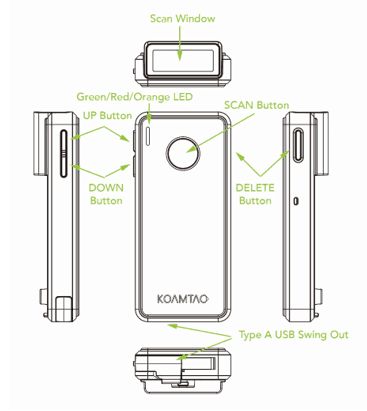There are four buttons on the KDC30 with different operational purposes.
The large, center button is the SCAN button.
The smaller buttons on the left side are UP (this activates RECONNECT feature) and DOWN (this activates DISCONNECT and KEYBOARD TOGGLE features).
The small button on the right side is DELETE, which will delete the last scanned data.